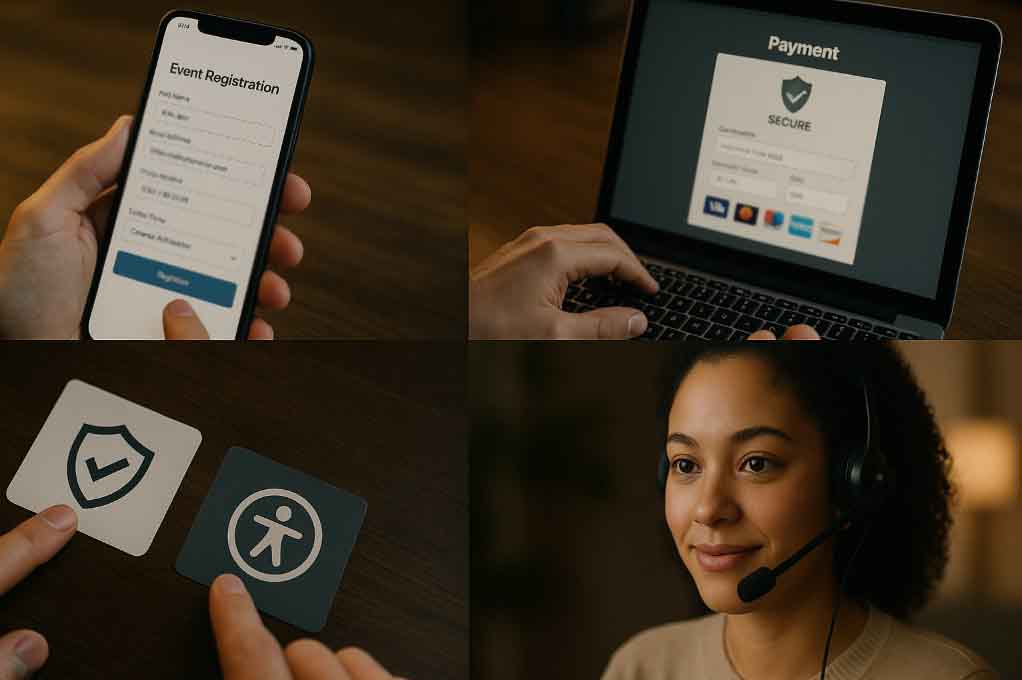Creating a Seamless Check-In Experience with RFID Technology
RFID for Seamless Check-In: A Practical Guide for Global Events
The first minutes at the entrance shape the mood of the entire event. When the process feels fast and clear, guests become calmer and more open to engaging with the program, exhibitors, and sponsors. RFID technology plays an important role here. With its support, entry flows smoothly, lines shorten, and both safety and data accuracy improve.
At a Glance
In this guide, you’ll learn how RFID works in check-in, the hardware and software required, and how to design a flow that feels simple for guests and staff. It also covers privacy, standards, typical costs, and the steps from pre-event preparation through exit.
The goal is a check-in process that is quick, safe, and reliable, using proven methods that suit both small gatherings and large international events.
Why RFID Matters in Check-In
RFID, or radio frequency identification, uses radio waves to read a tag attached to a badge or wristband. Unlike QR codes or barcodes, which need exact alignment, RFID works even if the badge is in a pocket. This makes gate entry faster. At trade shows, concerts, sports events, and conferences, RFID helps thousands of guests enter within minutes.
The data captured also becomes more accurate. Each time a guest passes a reader, the system records the timestamp and location. This information supports crowd management and later reporting. For sponsors and exhibitors, it provides clear attendance figures and reveals which venue areas attracted the most visitors.
How RFID Works at Different Levels
Two main types are used for check-in:
- HF and NFC at 13.56 MHz: Short range, only a few centimeters. Best for tap-style access at kiosks or turnstiles. Compliant with ISO 14443.
- UHF at 860–960 MHz: Longer range, from half a meter up to several meters, depending on the antenna and reader. Usually follows ISO/IEC 18000-6C or EPC Gen2.
For large crowds that need faster flow across several lanes, UHF is ideal. If deliberate tap access is preferred, HF or NFC offers better control. Some events use both. For example, UHF portals for general entry and NFC cards for VIP lounges with stricter access.
Designing a Guest-Friendly Check-In
Pre-Event: From Registration to Credentials
Online registration should prepare fields for encoding. Decide the credential type: PVC badge with inlay, Tyvek or fabric wristband with tags, or NFC-enabled cards. Encode the tag ID and link it with the guest’s profile in the event system. If badges are mailed before the event, add clear instructions on how to wear them and which entry gate to use.
Event Day: Smooth Entry Flow
Organize lanes by ticket type: pre-registered, on-site registration, and VIP. Add visible floor decals and overhead signs. With UHF portals, position antennas at the right height and angle for easy reading. For NFC, mark the tap point clearly. When the light turns green with a soft chime, guests continue. If the red light shows, they are guided to a help lane. These cues reduce stress and keep lines moving calmly.
In-Venue Access and Crowd Flow
Place checkpoints in zones such as breakout rooms, backstage areas, or sponsor suites. These help balance movement and increase safety. If session access changes, push updates directly to the badge profile in the database. Guests keep their same cards, and readers detect the new permissions instantly.
Exit Tracking and Re-Entry
If re-entry is allowed, set up two-way antenna systems to separate entry and exit reads. Use shielding and power adjustments to avoid false signals outside lanes. Clean, accurate data ensures correct headcounts and supports solid emergency planning.
Hardware and Software Considerations
Credentials
Match the credential type to the event. Paper badges with UHF inlay are light and affordable. Fabric wristbands suit festivals and multi-day events. NFC cards feel familiar to guests who already use tap-to-pay systems. For badge holders with metal parts, use on-metal friendly inlays to maintain reliability.
Readers and Antennas
Fixed UHF readers often use two to four antennas per lane. Shape coverage areas carefully to avoid overlap with nearby lanes. For NFC, one reader per turnstile or kiosk usually works well. Keep handheld readers available for roaming support and troubleshooting.
Encoding and Printing
When producing badges, printers with encoders allow for on-site issuance. Validate each badge after encoding to avoid unlinked tags. Maintain a test deck to check system readiness each morning before entry starts.
Event System and Integration
Readers must connect to the registration database through API or middleware. Real-time streams allow live dashboards. Local caching ensures reads continue even during internet outages. When the connection returns, all offline reads automatically sync.
Privacy, Security, and Accountability
Plan for data protection from the start. Store personal information only on secure servers. Limit tag memory to unique IDs, linking other details only in the backend. Apply role-based access for admin tools and keep audit logs.
Guests should also be informed. A brief note on the registration page and event signage is enough. It explains how RFID is used and assures data protection. Follow regional privacy laws, such as European regulations. Provide a contact point for requests related to data access.
Standards and Regulations
Align with international standards. For UHF, ISO/IEC 18000-6C and EPC Gen2 are common. For NFC, ISO 14443 applies. Always verify the frequency and power rules of the event location, since they vary by country. Partner with venues and local suppliers to confirm compliance and correct antenna setup.
Real-World Scenarios
At large expos, RFID lanes move high volumes without chaos. For instance, a regional tech fair installed four UHF lanes and two help lanes. Within the first hour, lines moved quickly since badges did not need precise scanning. At a concert tour, NFC managed entrances while UHF handled merchandise pick-up, allowing two separate flows. The quiet reader sounds kept the atmosphere calm.
Key Performance Metrics
- Throughput per lane per minute to track speed
- First-scan success rate to measure accuracy
- Average wait time during peak and off-peak hours
- Help-desk deflection rate to check how many guests solved issues at the gate without manual help
Preparation Timeline
Days 0–30: Design and Selection
Set goals such as guest numbers, opening times, and venue layout. Select tags and readers. Create a diagram of gates, cabling, and switches. Specify signage and staffing. Choose how to integrate with the registration system.
Days 31–60: Prototyping and Testing
Build a mini-lane in the office. Test antenna placement and power levels. Try badges from different suppliers. Measure success rates with volunteers walking naturally. By the end, finalize your settings.
Days 61–90: Final Prep and Training
Deliver credentials in bulk and encode them. Prepare staff scripts. Run dry tests at the venue. Label each lane and document antenna settings. Prepare spare equipment and emergency kits.
Common Mistakes to Avoid
The first is poor signage. Guests slow down if directions are unclear. The second is interference. Metal near antennas reduces performance. The third is unverified badges. Without checks, tags may lack linked profiles. The fourth is missing offline planning. Without it, internet issues cause delays instead of smooth syncing.
Long-Term Costs and Benefits
In bulk, UHF inlays cost under a dollar. Fabric wristbands and NFC cards cost more but last longer and enhance premium experiences. Fixed readers and antennas require higher upfront costs but are reusable for future events. Overall, staffing hours shrink, entry speeds rise, and satisfaction increases. Sponsors also receive more accurate reports and a clearer return on investment.
Ensuring Quality on Event Day
Operations teams should arrive early. Power on lanes and test systems. Confirm dashboards display live counts. Assign floor captains to monitor lines. Train help-lane staff for quick reprints or re-encoding. At day’s end, export logs, review error codes, and record adjustments for future use.
Scalable Setups for Different Event Sizes
For 1,000 to 2,000 guests, two UHF lanes plus a help lane, or two NFC kiosks with good signage, are enough. For 10,000 to 20,000 guests, prepare six to eight lanes and an express lane for pre-printed badges. For very large events, divide guests by schedule and place checkpoints near main entries to prevent bottlenecks.
Using Data for Smarter Decisions
Event data becomes a valuable tool when applied carefully. Track hourly entry peaks, compare wait times daily, and review which lanes perform best. Link entry timing with session attendance to improve future agendas. If lines build before a popular talk, open extra lanes and add staff the following day. These adjustments create smoother guest experiences and increase sponsor value.
Accessibility and Inclusion
Not all guests are comfortable with technical check-in. Provide a quiet help lane and step-by-step guides with images. Offer manual options like QR codes or printed lists for rare faulty tags. Train staff to support visitors with assistive devices. Visible support lowers stress and builds trust.
Looking Ahead with Care
RFID continues to improve. Antennas become more sensitive, and software filters get smarter. RFID may also combine with technologies like BLE or computer vision if the venue and budget allow. Even with new tools, the foundation remains the same: clear flow, reliable hardware, thoughtful integration, and strong privacy practices.
Final Message
Smooth check-in is the product of planning, the right RFID tools, and disciplined testing. When the entry process no longer acts as a barrier, guests have more time to focus on the real purpose of attending. This is how meaningful experiences take shape for everyone.